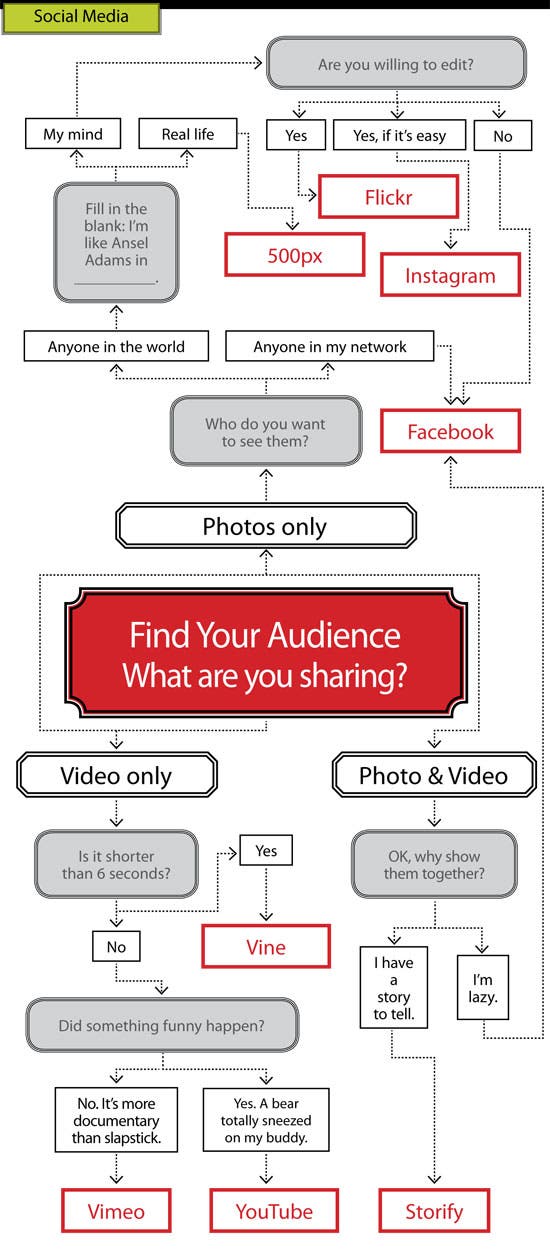Share It: Edit and Share Trip Data

'social_media_backpacking_illo_200x170'
Edit the track
Clean up extra track segments or navigational errors and write brief descriptions for waypoints (“last water for 5 miles,” “huckleberry patch,” “swimming hole!”).
Add media
Photos taken through many navigation apps or GPS units are automatically geotagged for easy placement on your map. Shooting with your phone’s camera? Enable location settings pretrip to assign lat/long coordinates to each photo. Or use GPSPhotoLinker, free software (Mac only; earlyinnovations .com) that uses your camera’s timestamp to link photos to your track.
Upload, and…
Bask in your own athletic glory Use Strava Run (strava.com) to share your hike stats, create new courses, and compete for trail records.
Help others find top hikes Trimble Outdoors’ Elite subscription ($30/year, trimbleoutdoors.com) lets you share your trip on Trimble’s searchable database. Since Trimble is our map partner, we might even feature your hike in our pages.
Wow your family and friends Breadcrumbs (gobreadcrumbs.com) integrates Google Earth flyovers, photos, and videos to create a trip movie.
[Pro tip] The secret to a standout photo album? Restraint, says BACKPACKER Photo Editor Genny Fullerton. Choose only the best shots—20 is plenty—and aim for a good mix of wide-angle scenics (max: one per viewpoint or summit), shots where a person takes up less than 1/10 of the frame, close-up portraits, camp scenes, and macro shots.