Plan It: Master the Latest in Trip-Planning Technology
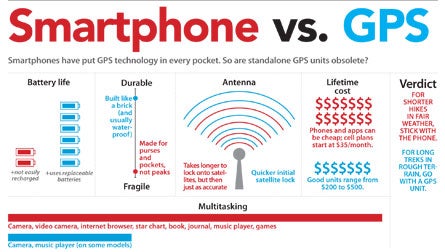
Get started
Search the web for hiking trips and you’ll find tons of them. The key is zeroing in on sites that have credible info and the data you want, like turn-by-turn directions, GPS tracks, and maps. We have, ahem, 2,662 field-scouted, editor-approved hikes that fit that description at backpacker.com/hikes.
Find inspiration
Tap Google Images or photo-sharing sites like 500px.com or Flickr for images that inspire trip ideas—then track down the locations.
Make maps
Find a trail Search online for a premapped track that matches the distance and difficulty you want. No perfect route? Cobble together existing tracks in an online map editor (there are many; we partner with Trimble Outdoors; trimbleoutdoors.com) to create new routes—and calculate the distances and elevation gains you’ll cover each day.
Draw a new route Can’t find anything in the databases, or planning an off-trail trip? Locate your trailhead on an online topo map, then use a map editor to draw a track along your proposed route.
Get a better view Zoom in on topo maps to find passable spots on cross-country routes or flat terrain for good campsites, then take a look in satellite view to double-check what you found. If your map editor offers more than one imagery source, check them all—they may reveal different things.
Make your mark Drop waypoints for key locations like tricky trail junctions, secret hot springs, places you’ll leave the trail, or the trailhead, so you can always find your way back.
Download and go
Save your new track as a .gpx file, load it into your smartphone, GPS unit, or tablet (we have an app for that: backpacker.com/mapmaker), and hit the trail. Use the route to track your progress and navigate through tricky parts or poor visibility.
Tap Local Knowledge
Get better beta than a guidebook delivers by leveraging the whole outdoor community.
Search Google Earthand panoramio.com for geotagged photos along your chosen route; they can reveal detailed info on campsites, vistas, and water sources.
Comb Google Images, YouTube, and Vimeoto get a sense of trail conditions (“Grandview Trail winter”) and ideal gear (are others using ice axes or trekking poles?).
Follow the official Twitter feedsof national parks and forests to get up-to-the-minute info on road closures, weather conditions, and even wildlife or wildflower updates.
Check trip reportson regional sites like trailsnh.com (NH), wta.org (WA), and 14ers.com (CO). You might find out exactly how much snow is left or whether the foliage has peaked from someone who hiked your trail yesterday.
Pro Tip Create a seamless topo map of your route, and have it printed on water-resistant paper and shipped to you within 48 hours ($10 and up; backpacker.com/maps)