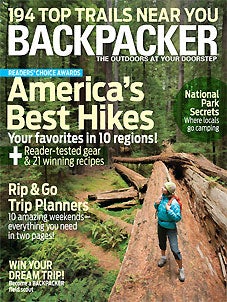Heading out the door? Read this article on the new Outside+ app available now on iOS devices for members! Download the app.
You’re lost, stuck in a ravine miles from the nearest road. Hoping for a quick rescue, you power up your cell phone. Dang. No signal. Discouraged, you turn it off.
Wait. Did you just make a huge mistake?
Even if your phone has no service, attempting to dial 911 or leaving the phone turned on intermittently could transmit an electronic lifeline that lets rescuers know you’re alive.
Here’s how it works.
In the ideal scenario, calling 911 on a cell phone connects you to the nearest PSAP (public safety answering point). Before the 911 operator can ask, “What’s your emergency?” a computer has already triangulated your latitude and longitude coordinates to within a few hundred feet using signal telemetry, your phone’s GPS chip, or both. It even assigns your location a degree of error. If you’re a lost hiker, the 911 operator transmits that position to local police and SAR teams so they know where to find you.
But what happens when your 911 call doesn’t go through?
Well, the wireless provider may still have recorded the exact time you activated your phone to make a call. Before any call is initiated, a cell phone and the nearest tower greet each other with a digital “handshake.” Unlike voice calls or text messages, these electronic packets require very little energy to send or receive. Sometimes these handshakes transmit when your phone indicates no reception. Sometimes they bounce off towers that your phone doesn’t have permission to use. And sometimes they get through when they shouldn’t–like in remote and mountainous terrain. Different cell towers and nodes can share these handshakes, too. In almost all cases, the data trail is logged and saved on computers owned by wireless service providers. When someone goes missing, law enforcement officials can find out that person’s cell phone number, call the service provider’s special emergency hotline, and access the data trail for a specific phone.
What does this mean for lost hikers?
It means your phone can contact cell towers—sending and receiving tiny electronic breadcrumbs—even if your ability to communicate is zilch. That could let rescuers know that you’re alive and to continue searching. Note: This is why you should include your cell number and network provider with the itinerary details you leave with trusted family and friends. (For a real-life case study of a rescue in which “digital handshaking” helped save a lost hiker, check out our upcoming May issue.)
Keep in mind, however, not all SAR members know about these hidden messages that cell phones can leave. Many SAR teams are experts in lost-person behavior. They know how people are drawn to linear terrain features like roads and rivers. They know to interview friends of family to develop a search profile. And many rescuers are outfitted with high-tech navigation and safety gear. But when it comes to communications technology, SAR teams can find themselves as out-paced as the rest of us. The November 2006 death of James Kim in Oregon is one example of family members blaming rescue leaders for ignoring technology. The arrival of more powerful cell phones, and even satellite-enhanced smartphones, suggests the complexity of this problem will only increase. In a perfect world, better technology means more lost hikers are rescued. But we all know the imperfect ways that technology meshes with nature.
So what should you do?
If you own a cell phone, bring it on every hike. Before you leave, give your phone number and service provider to your check-in contact. Plus, don’t think that a cell phone or GPS is a substitute for a good map and accurate compass. Keep your phone turned off during the hike, but power it up occasionally to check for service (and to drop some digital breadcrumbs). If you become dangerously lost or injured, dial 911 even if you don’t have strong service. For better service, head for higher ground—cell phones operate by line-of-sight radio waves. And finally, just be careful out there.
Got a question? Don’t dial 411. Post a comment or send an email to profhike@backpacker.com.
—Jason Stevenson
Jason Stevenson is the author of The Complete Idiot’s Guide to Backpacking and Hiking