Free Maps For Everyone
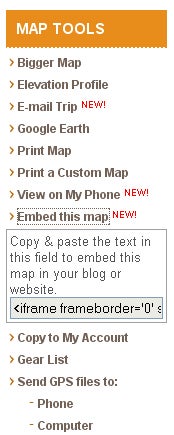
The map team has been working hard to create new trip tools so you can both share and find places to go hiking. Several weeks ago, we launched the ability to text message any map-based trip on our site to your phone. Now, thanks to our partners at Trimble Outdoors, you can embed maps into your own site or blog too.
These embeddable maps work the same as all Google Maps on our site. You can click on photos, see turn-by-turn details, even zoom in and out on the seamless maps. No programming skills required. Here are two ways you can take advantage of this new tool:
ADD ANY TRIP TO YOUR SITE
1. Pick any map-based trip on our site, for example like our Yellowstone National Park: Lone Star Geyser. Under the map tools, click “Embed This Map” link.
2. Copy the snippet of code and paste it into your personal blog or website. It’s that easy.
SHARE YOUR OWN MAP-CENTRIC TRIPS
• Go to www.backpacker.com/postatrip. Now, create a basic trip report or pre-plan a trip (option A), or upload GPS files from your map software (option B), or download files from your Garmin (option C).
• Fill-in the text boxes to tack on trip notes, plus add photos, points of interest, even videos to an interactive map. Add as much or as little as you want.
• Save the trip and view it on the live trip page.
• To promote this trip in your own site, now click on “Embed This Map” link.
• Copy the snippet of code and paste it into your website. You now have interactive maps, at no charge.
Let us know what you think.
—Kris Wagner, Map Editor